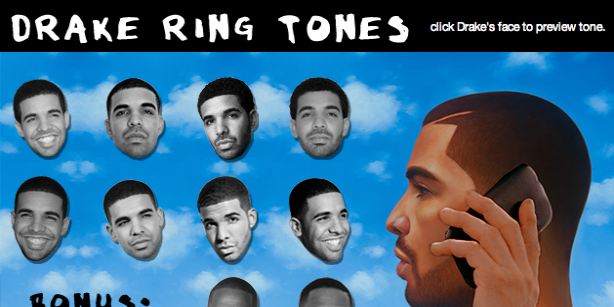 Tech
Tech
These Drake ringtones will improve your phone game
by AUX staff
April 3, 2014
These ringtones are optimized for desktop viewing. Fire up your computer to download and install.
Click Drake’s faces to preview tones.
It’s hard to believe it’s been seven months since Drake’s Nothing Was the Same was released, and in the time since we haven’t fallen out of love with the album. If anything, we’re appreciating it more than ever, and here’s a big reason why: Ringtones.
For the last two weeks, we’ve been using samples from Drake’s album to let us know about new text messages or calendar alerts (“REMEMBUH!?”). There’s nothing quite like hearing “Worst!” every time that persistent friend sends you an iMessage or Big Sean yell his “Ho, shut the fuck up!” line from “All Me” as you reach to tap that snooze button. And now, in the interest of community, we’re happy to share the tones with all of you.
Not only are these totally free to download, but installing takes seconds. Check the trusty soundboard up top or the text instructions below.
INSTRUCTIONS:
1. Download linked .zip file.
2. Apple devices: Drag Drake tones to your iTunes library and sync
Android devices: Upload the Drake Tones to your ringtones and notification folders, either by plugging your phone into your computer or by using a wireless transfer app like Airdroid
3. Go to your phone’s settings, select ‘Sounds.’ From there, you should be able to pick your ring and text tones.
4. Locate the Drake ringtone you want, select in, and GADDAM! You’re done.
Tags: Tech, Cancon, Drake, soundboard





