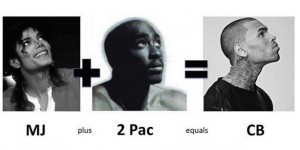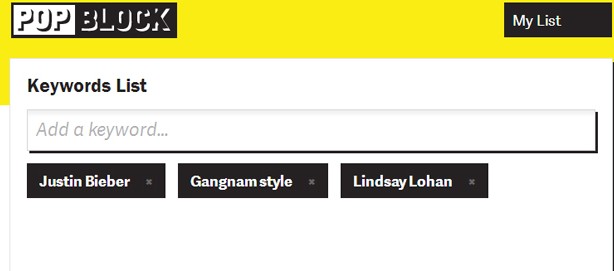 Music
Music
Remove any artist you want from the internet with Pop Block
by Tyler Munro
December 5, 2012
Remember Nickelblock? Well, the code we used for that plugin and for Chris Brownout was based on a program written by Greg Leuch, who first had the idea with his Shaved Bieber plugin, and now he’s happy to announce that the full version has finally launched.
Pop Block is an easy to use Chrome plugin that allows you to decide what you want wiped off the internet. Sick of hearing about Gangnam Style? Pop Block can get rid of it, and its uses are obviously not limited to popular music. You can wipe anything you can type, so feel free to save yourself from more news about the royal baby or iTunes 11 if those are really grinding your gears these days.
The easiest way to grab the app is to head to Pop-Block.com, since you’re going to be required to sign up through Twitter or Facebook wherever you download it. It’s a curious design to force-associate the app with your social media accounts, but it won’t work if you aren’t logged in. The plugin itself is just a toggled on and off switch, with keywords being linked to your online account.
We can however vouch that it is compeltely safe for use: we signed up through Facebook and it hasn’t posted anything on our accounts, at least not as of yet. It doesn’t work with Internet Explorer yet (because barf why would you use IE?) but it’s running smoothly for Firefox, Chrome and Safari with possible mobile versions forthcoming.
Tags: Music, News, Chris Brown, Chris Brownout, Justin Bieber, Nickelback, Shaved Bieber